|
title: Put the knife down and take a green herb, dude. |
descrip: One feller's views on the state of everyday computer science & its application (and now, OTHER STUFF) who isn't rich enough to shell out for www.myfreakinfirst-andlast-name.com Using 89% of the same design the blog had in 2001. |
|
FOR ENTERTAINMENT PURPOSES ONLY!!!
Back-up your data and, when you bike, always wear white. As an Amazon Associate, I earn from qualifying purchases. Affiliate links in green. |
|
| Friday, December 02, 2011 | |
|
On Windows at least, Safari will apparently check some system-wide setting and see if there's a proxy it should be using. This would be taken from some wacky .pac file or some such. So when Safari pops open a window saying... "To view this page you must log in to the http proxy server", you're probably (?) supposed to be blocked from viewing that site by your [office?] proxy. I've noticed that I can type in real mature stuff like "doo doo" for the user name and password and still through, however, so I'm not sure what's going on there. 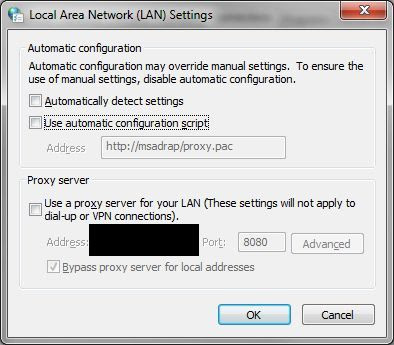 To fix this (at least for me), you can go to settings in Safari, click Advanced, click the Change Settings button next to Proxies, click the LAN settings button on the new dialog, then if "Use automatic configuration script" is checked, uncheck it. Profit. That was a pain. I wanted to use Safari as my "no Javascript" test browser, and it was initially just hanging, and then it did this proxy jive after reinstall. Fun times. Labels: problem solved, safari posted by ruffin at 12/02/2011 08:55:00 AM |
|
|
| |
|
MarkUpDown is the best Markdown editor for professionals on Windows 10. It includes two-pane live preview, in-app uploads to imgur for image hosting, and MultiMarkdown table support. Features you won't find anywhere else include...
You've wasted more than $15 of your time looking for a great Markdown editor. Stop looking. MarkUpDown is the app you're looking for. Learn more or head over to the 'Store now! |
|
|
|
|
|
About Our Author