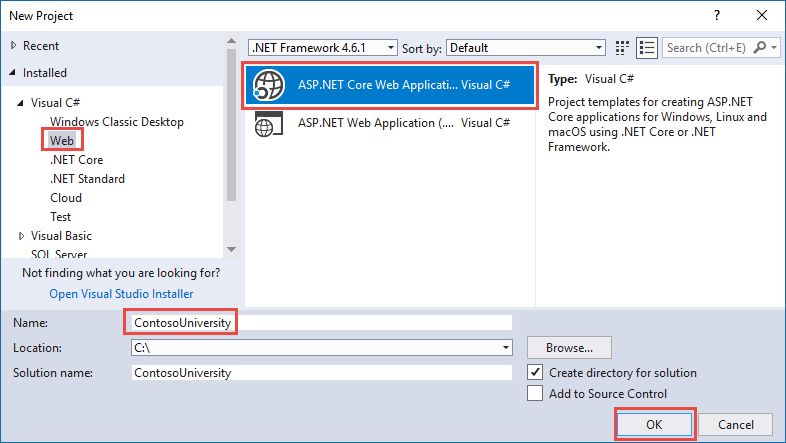|
title: Put the knife down and take a green herb, dude. |
descrip: One feller's views on the state of everyday computer science & its application (and now, OTHER STUFF) who isn't rich enough to shell out for www.myfreakinfirst-andlast-name.com Using 89% of the same design the blog had in 2001. |
|
FOR ENTERTAINMENT PURPOSES ONLY!!!
Back-up your data and, when you bike, always wear white. As an Amazon Associate, I earn from qualifying purchases. Affiliate links in green. |
|
|
x
MarkUpDown is the best Markdown editor for professionals on Windows 10. It includes two-pane live preview, in-app uploads to imgur for image hosting, and MultiMarkdown table support. Features you won't find anywhere else include...
You've wasted more than $15 of your time looking for a great Markdown editor. Stop looking. MarkUpDown is the app you're looking for. Learn more or head over to the 'Store now! |
|
| Monday, January 02, 2017 | |
|
Argh. Fun day of setting up LocalDB. First, you have to have it installed. Unfortunately, our friend http://downloadsqlserverexpress.com/ is busted, and one of the more promising links from MSDN is busted too. If I'm remembering correctly, the new location seems to be here: But the real sticking point for me is that the default connection string for LocalDB from the Web App Template in Visual Studio 2015U3 -- at least if you've installed LocalDB from SQL Server Express 2016 -- doesn't work. The real pain was that I trusted the template, but SQL Server Management Studio was working with LocalDB just fine. Here are the steps I used to create the solution... From microsoft.com:
Now if I did everything correctly (yes, I took the default name instead of changing it to ContosoUniversity, for instance), here's the appsettings.json file's connection string that came out of that template... ... and here's what actually works... It's just an extra backslash, as far as I can tell. Not sure how I could've introduced that, but perhaps I did? I ended up getting the correct format from here, which is the github repo for the completed Contoso U example I referenced earlier. Enjoy. Your Labels: noteToSelf, SQL Server, visual studio posted by ruffin at 1/02/2017 03:34:00 PM |
|
|
| |
|
|
All posts can be accessed here: Just the last year o' posts: |
|||||||||||||||||||||
|
||||||||||||||||||||||
|
|
|
|
About Our Author